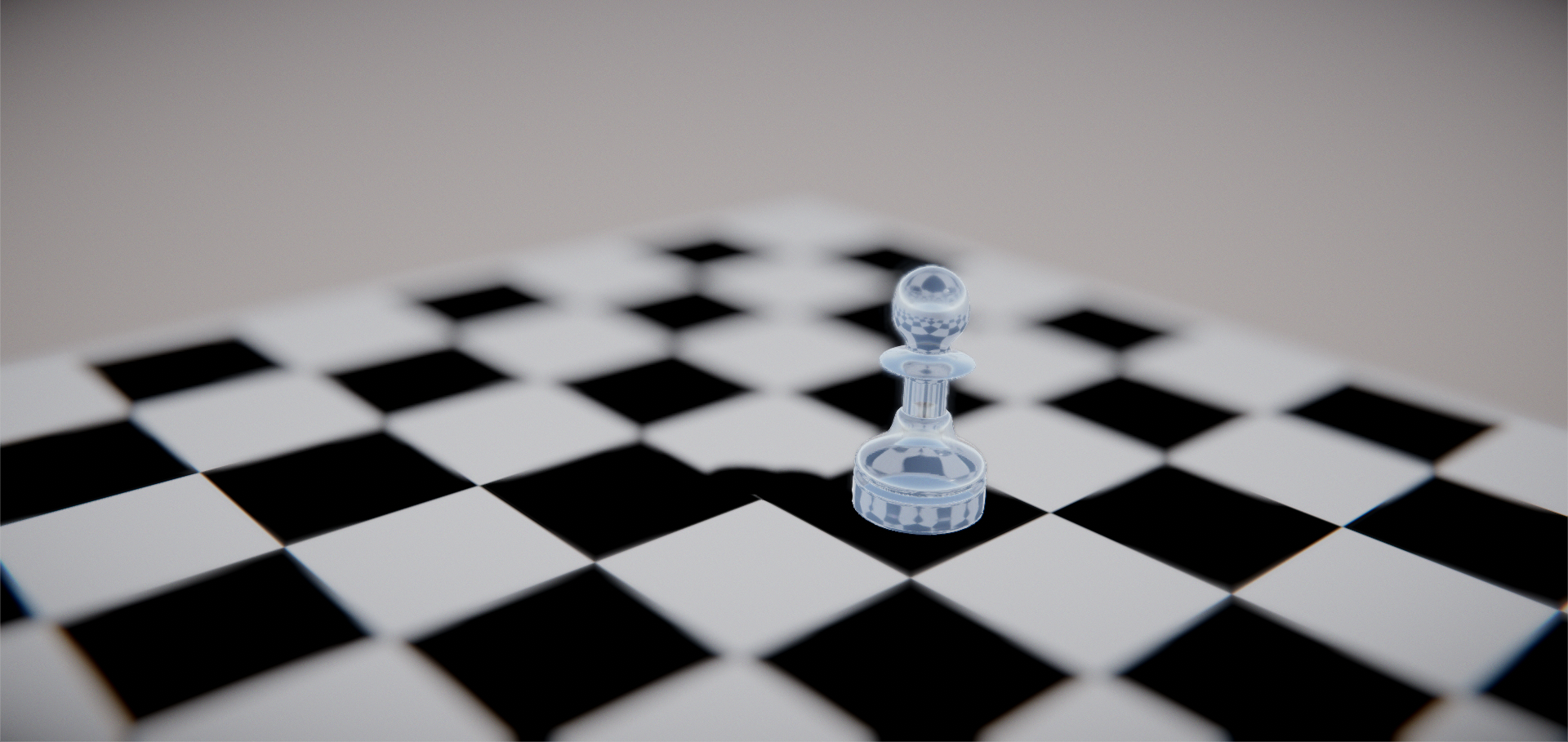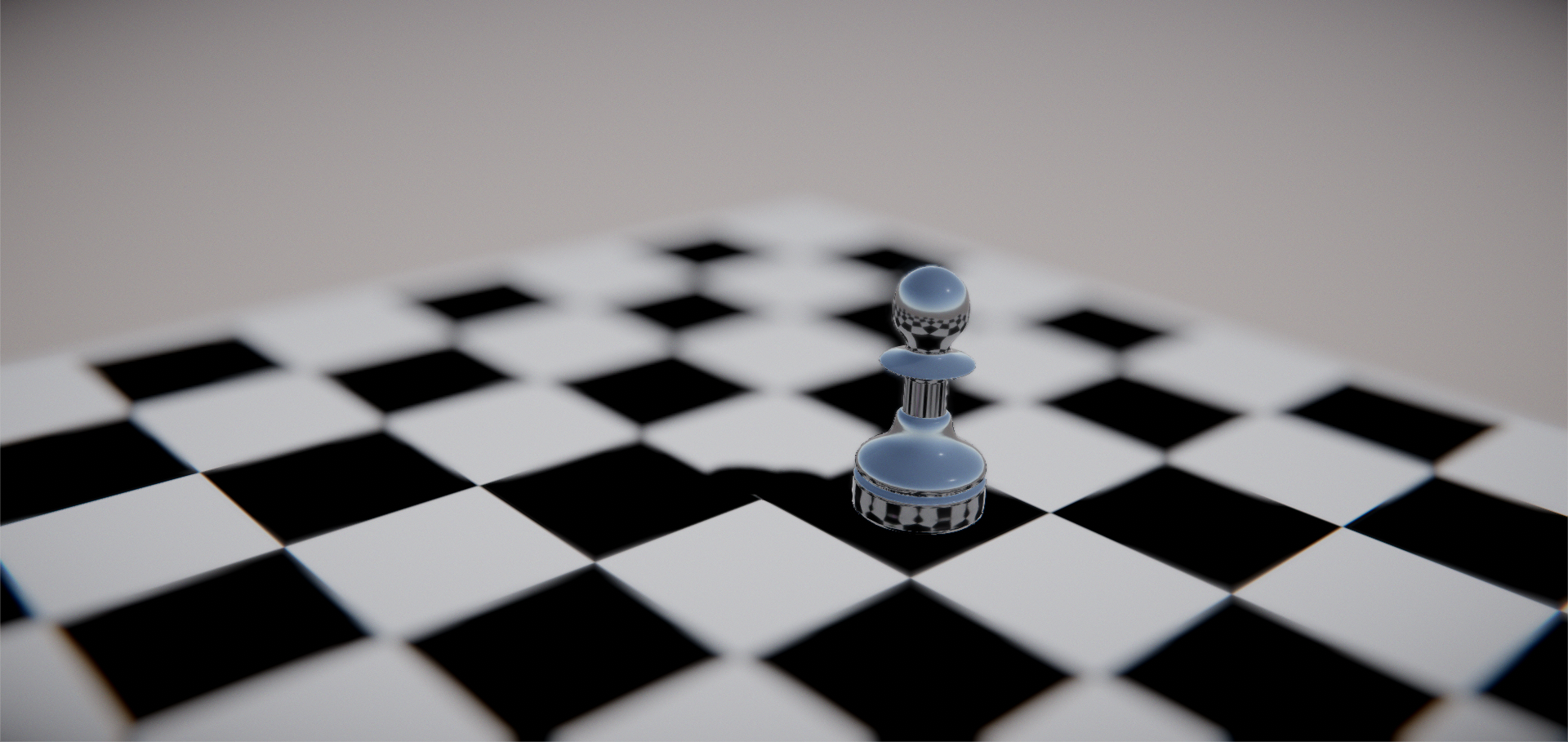3D Graphics systems > Assignment III : Rendering in Unity
Using shaders in Unity
In this project we're going to implement and approximate refraction effect.
When light travels from one medium to another it changes direction, this effect is called
refraction.
The change in direction is given by
Snell's law:
\frac{\sin(\theta_1)}{\sin(\theta_2)} = \frac{n_2}{n_1}
where
\theta_i is the angle between the surface normal and the light ray and
n_i is the refractive index of medium
i.
Following we have a sketch of what happens when a ray enters a surface, but usually refraction in simple objects will have double refractions leading tho the effect in the second image.
The red arrow is the surface normal and in blue we have the light ray.


Since calculating double refractions would require some sort of ray tracing we'll use the approximation shown in the following figure

note that the usual implementation would take the final refracted ray and use it to sample a sphere or cubemap placed at the center
of the object, this method threats the sphere as having an infinite radius, but the objects renderend in the sphere are not infinitely far away
and thus it is yet another approximation.
The approximation used make it easy to implement the double refraction for simple objects, to get the final ray direction we just need the front face normal and the back face normal at every pixel.
In Unity getting the front face normal is free, but to provide the back face normal we have to introduce a custom script. Basically the script renders only the back face normals to a texture and passes it to the main shader.
Unity scripting
Scripting in Unity is done via Behaviours. Behaviours are simple scripts that can be assigned to game objects and it provides a callback interface when certain events occurs.
In our case we just want to always before the main rendering occurs, render the back face normals and pass it to the main shader, thus we'll only use the events
OnEnable
to setup our rendering commands and
OnDisable to cleanup and disable our script.
Unity provides rendering command buffers that can be attached to a camera. These buffers can be filled with custom drawing commands to render geometry.
When rendering an object you'll also pass a Material which can be associated with a custom shader. In the above script we create a command buffer and add it to the camera, to run before the the DepthTexture camera event.
Next we load our custom back face normal shader and assign it to a new material. Finally we fill our buffer with commands to render the pawn game object into a temporary render target which will be passad as a texture to our main
surface shader.
Following is a simple shader to store back face normals.
The last step is to render the pawn game object with a custom surface shader that will add the refraction color to the emissive component of the standard lighting shader.
Here we use the
refract builtin function to refract the view ray based on the surface normal. With the final refracted ray we sample a cubemap placed at the pawn center.
Here you can see the the final result with and without refracrion.